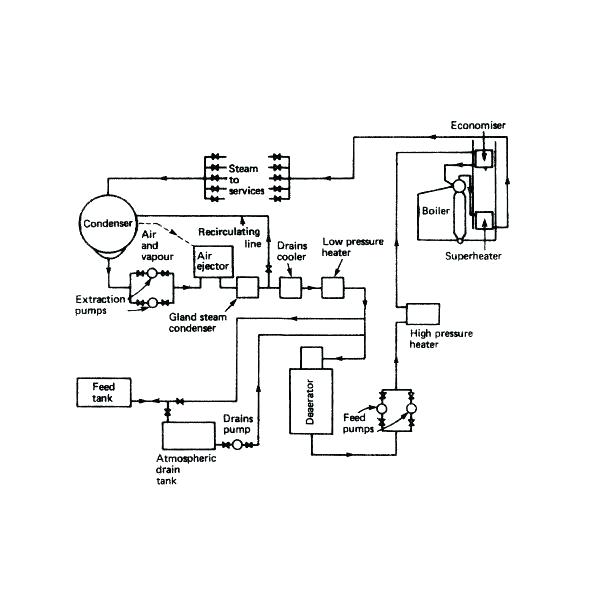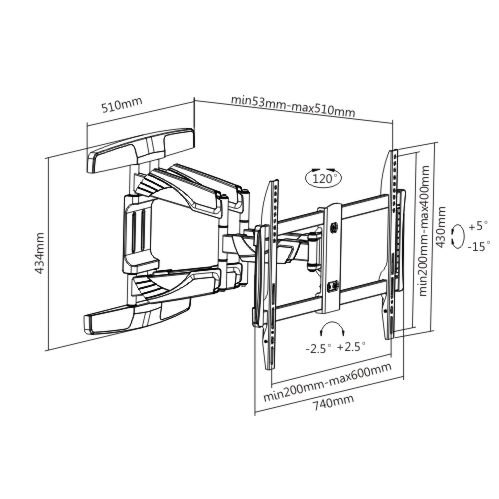Seiko 650 manuals
Owner’s manuals and user’s guides for Camcorders Seiko 650.
We providing 1 pdf manuals Seiko 650 for download free by document types: User's Guide

Table of contents
Contents
5
Registration
12
Introduction
14
OFF position
20
Reformat
21
FUNCTION
29
BACK button
29
Superfine
33
Standard
33
Uncompressed
33
/ timer
36
Information
41
USB logo
54
Macintosh
63
Port setting
75
Collection
79
Smart Print
91
Editing Images
101
Rotating
103
Resizing
104
Zoom In from the
106
Camera
107
Fix By Example
108
Enhance button
108
Reset on the
111
Selecting Colors
115
Air Brush
118
Fill Selection
118
Fill Color Match
118
Ctrl key
120
Redo to
123
Revert from the
123
Dust Removal
123
Adding Text
124
PLAYBACK
131
Specifications
145
Technical
146
Photographic
147
 Seiko MT-17E-003-D User`s guide,
59 pages
Seiko MT-17E-003-D User`s guide,
59 pages