Seiko S034 Specifications
Browse online or download Specifications for Watches Seiko S034. Seiko S034 Specifications User Manual
- Page / 32
- Table of contents
- BOOKMARKS



- Cal. S034 1
- CONTENTS 3
- SEIKO DIGITAL STOPWATCH 4
- [TIME/CALENDAR display] 6
- TIME/CALENDAR SETTING 8
- LAP SPLIT 10
- STOPWATCH OPERATION 12
- Lap time measure 14
- Split time 15
- ALARM TIME SETTING 20
- ILLUMINATING LIGHT 23
- (ELECTROLUMINESCENT PANEL) 23
- BATTERY LIFE INDICATOR 24
- BATTERY CHANGE 25
- 5 bar WR 26
- 10/15/20 26
- ■ TEMPERATURES 27
- ■ PERIODIC CHECK 29
- ■ STATIC ELECTRICITY 29
- ■ LIQUID CRYSTAL PANEL 29
- SPECIFICATIONS 30
Summary of Contents
INSTRUCTIONS (P. 3)INSTRUCTIONS (P. 33)INSTRUCCIONES (P. 65)BEDIENUNGSANLEITUNG (S. 95)ISTRUZIONI (P. 128)INSTRUÇÕES (P. 162)用法説明 (192 頁)Cal. S034
English101 If the watch is left untouched in the TIME/CALENDAR SETTING display with thedigits flashing, it will automatically return to the TIME/CALEN
English11STOPWATCH● Two stopwatch displays are available for lap time and split time measurement.* If the measurement is started or stopped in one dis
English12✰ “Lap time” is the time that has elapsed from the start of one stage of an activity tothat of the next stage.“Split time” is the time that
English132 Accumulated elapsed time measurementDPress to show the LAP TIME or SPLIT TIME display.1 Standard measurementDPress to show the LAP TIME or
English143 Lap time measurementDCPress to show the LAP TIME display.AALap timeSTARTLAP 1LAP 2RESET FINISHCALap time measure-ment can berepeated bypr
English154 Split time measurementDPress to show the SPLIT TIME display.CAASTART SPLIT 1 SPLIT 2RESET FINISHCASplit timemeasurement canbe repeated by
English16HOW TO USE THE MEMORY FUNCTIONB• Up to 30 sets of lap times and split times can be stored and recalled either during orafter the measurement.
English17▼BCWith each press, the stored data are recalledsuccessively from the oldest to the newest.ORAWith each press, the stored data are recalledsu
English18▼BCWith each press, the stored data are recalledsuccessively from the oldest to the newest.ORAWith each press, the stored data are recalledsu
English19ALARMAB“on”/“- -”(Alarm engagement/disengagement mark)AM● The alarm can be set to ring on a 24-hour basis.CCurrent time“AM”/“PM” markAlarm ma
English2You are now the proud owner of a SEIKO Digital Stopwatch Cal. S034. Before using your SEIKO DigitalStopwatch Cal. S034, please read the instr
English20ALARM TIME SETTINGPress to show the ALARM display.Press and hold for 2 seconds to show theALARM SETTING display.* The HOUR digits (and “AM”/“
English212 When setting the hour digits in the 12-hour indication, check that “AM”/“PM” markis correctly set.3 If the watch is left untouched in the A
English22Alarm testAANDCPress and hold simultaneously inthe TIME/CALENDAR display.A CbeepbeepbeepENGAGEMENT/DISENGAGEMENT OF HOURLY TIME SIGNAL &T
English23ILLUMINATING LIGHT(ELECTROLUMINESCENT PANEL)E● Certain materials emit light when voltage passes through them. This phenomenon,known as “elec
English24✩The electroluminescent display loses its luminance as the battery voltage decreases.In addition, the luminance level of the electroluminesce
English25BATTERY CHANGEThe miniature battery which powers your watch should last approximately3 years. However, because the battery is inserted at th
English26 WATER RESISTANCE● Non-water resistanceIf “WATER RESISTANT” is notinscribed on the case back, yourwatch is not water resistant,● Water resis
English27* Do not operate the buttons when the watchis wet or in water. If used in sea water,rinse the watch in fresh water and dry itcompletely.* Wh
English28 SHOCKS & VIBRATIONLight activities will not affectyour watch, but be careful notto drop your watch or hit itagainst hard surfaces, as t
English29 PERIODIC CHECKIt is recommended that thewatch be checked once every2 to 3 years. Have your watchchecked by an AUTHORIZEDSEIKO DEALER or SE
English3CONTENTSPageFEATURES ... 4TIME/
English30SPECIFICATIONS1 Frequency of crystal oscillator ... 32,768 Hz (Hz = Hertz … Cycles per second)2 Accuracy␣ ...
English31• MEMORY RECALL modeLap/split number“LAP”, “SPLIT”, “STOP” and “RECALL”marks and STOPWATCH display indicatorMinute and second marksTIME/CALEN
English328 IC (Integrated Circuit)␣ ... C-MOS-LSI, 1 piece* The specifications are subject to change without prior noti
English4FEATURESThe SEIKO Quartz Stopwatch Cal. S034 is a digital stopwatch featuring a lap time/splittime memory function that can store and recall u
English5The calendar automatically adjusts for odd and even months including February ofleap years from the year 1995 up to the end of 2044. ALARMThe
English6There are five buttons as indicated in the illustration below.[TIME/CALENDAR display]BMonthDateAMDTIME/CALENDARdisplay indicatorHourly time si
English7DWith each press, the display changes in the following order.TIME/CALENDARdisplayLAP TIMEdisplaySPLIT TIMEdisplay➡➡ ➡ALARMdisplay➡NOTES1 Even
English8BMonthDateMinutesHourPress to show the TIME/CALENDAR display.Press and hold for 2 seconds to show the TIME/CALENDAR SETTING display.* The YEAR
English9 ▲CSECONDS MINUTES ▲HOUR ▲DATE12-/24-HOUR INDICATION ▲YEAR ▲MONTH ▲Press to set the flashing digits or reset theSECONDS to “00”.A▼Second setti
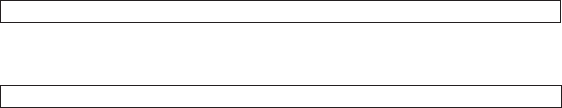
 (59 pages)
(59 pages)







Comments to this Manuals